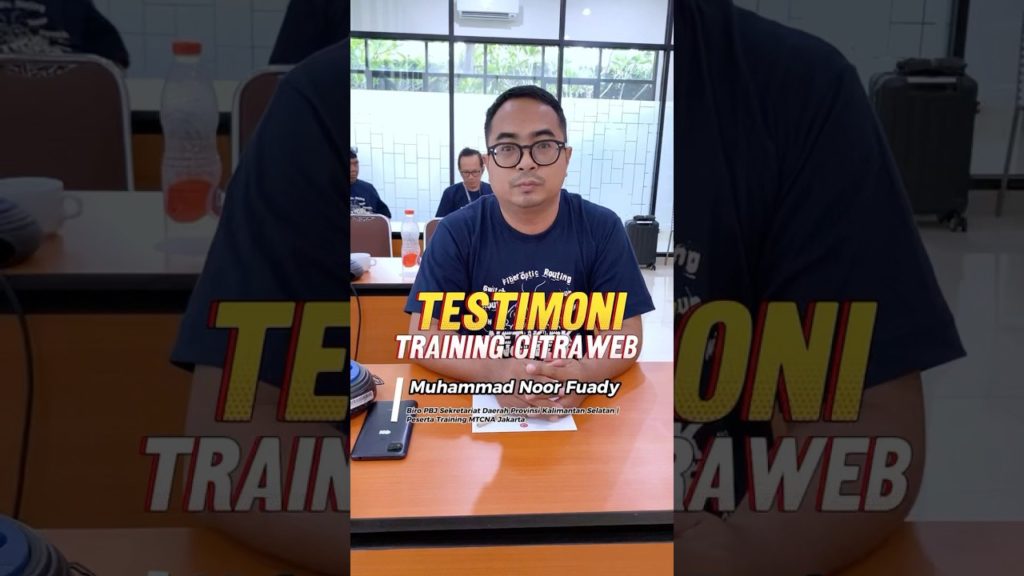How to Add Links to Your YouTube Channel Page [Guide]
How to Add Links to Your YouTube Channel Page [Guide]
Adding links to your YouTube channel page allows you to direct viewers to external websites, social media profiles, or other platforms. Common issues when adding links include not having the correct permissions for customization, or if your channel is not verified or meets YouTube’s eligibility criteria. Additionally, problems can arise if the links are not formatted properly or if you’re using an outdated app or browser version that interferes with the settings. Understanding these potential causes can help you successfully add and manage links on your YouTube channel page for better viewer engagement.
Issues addressed in this tutorial:
add links to your YouTube channel page
add links to your YouTube channel
adding links to YouTube channel
how to add links to your YouTube about page
how to add links to your YouTube channel about
how to add links to your YouTube channel description
add links to YouTube channel description
how to add links to your YouTube channel
how to add links to your channel
edit links on YouTube channel
This tutorial will apply for computers, laptops, desktops, and tablets running the Windows 10 and Windows 11 operating systems (Home, Professional, Enterprise, Education) from all supported hardware manufactures, like Dell, HP, Acer, Asus, Toshiba, Lenovo, Alienware, Razer, MSI, Huawei , Microsoft Surface, and Samsung.
How to Add Links to Your YouTube Channel Page [Guide]
How to Add Links to Your YouTube Channel Page [Guide]
![How to Add Links to Your YouTube Channel Page [Guide]](http://ict.smkn1bawang.sch.id/wp-content/uploads/2025/05/how-to-add-links-to-your-youtube-channel-page-guide.jpg)

![Konfigurasi RAID pada ROSE Data Server - MIKROTIK TUTORIAL [ ]](http://ict.smkn1bawang.sch.id/wp-content/uploads/2025/06/konfigurasi-raid-pada-rose-data-server-mikrotik-tutorial-1024x576.jpg)